WordPress Repository has over 50,000 plugins, which can help you to easily customize your website and provide something better to your visitors. And, who doesn't want to take advantage of all kinds of plugins? It's common for so many people to have a WordPress website with dozens of plugins.
But unfortunately, too many plugins come with too many issues. Now, you may be thinking, actually, how many WordPress plugins are too many? Well, there are no set numbers; it totally depends on your website type and web hosting provider.
We will discuss it in detail in this guide to help you so that you can run your website with the perfect combination of WordPress plugins. So, what are we waiting for: let's just dive into this guide.
Are Too Many Plugins Bad?

There is no doubt about the efficiency of plugins; even plugins are great to work with. But, having too many active plugins on your website can impact your site performance as well as your SEO strategy.
1. Increase In HTTP Requests
Plugins come in a lot of different functionalities and features. Thus, it's common to have additional CSS styling, JavaScript, and images to run the plugins accurately, which results in causing extra HTTP requests. And every time an HTTP request is sent, it takes time to proceed. The more HTTP requests the longer time it will require to proceed.
2. Too Many Database Queries
All data of your WordPress site is stored in a database. And whenever a new plugin is installed on your site, it will automatically connect to your site's database. Also, WordPress needs to constantly access the database to pull the necessary data to show you and your users.
And each time, while loading your web page, it requests information from your database, which usually takes a lot of time and resources, just like HTTP requests, the more queries your database receives, the more strain it needs to handle, which will naturally affect the overall performance of your site.
3. Bad Performance And Slow Page Speed
With too many plugins, when your website's HTTP requests and database queries are increased, it will lead your site to load slow. Additionally, for every plugin added to your site, more code will be added to the browser, which takes more time to process the request.
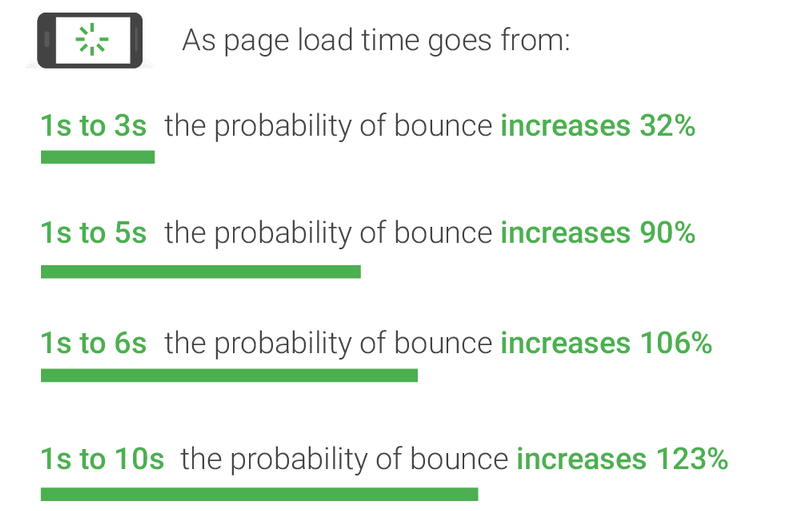
According to Google, as the page loading time increases, so does the website's bounce rate. And obviously, you won't want this to happen to your site too.
4.Bloated Database
As we have said earlier, installing and activating a plugin will add more data to your WordPress website's database storage. That means the more plugins you will install, the more data will be stored in your database.
Since the storage space of your database and server are limited, the more data stored in your database, the bigger it will be until it is getting full and bloated. As a result, it will lead to a super slow site. The worst part is all your deleted plugins also store stray data and bloat your database.
5.Compatibility Issues
Some WordPress plugins work flawlessly together; on the other side, some cause huge compatibility issues on some websites. With more installed plugins on a WordPress site, there are more chances of having compatibility issues between the plugins. This is because if two or more plugin code doesn't work well together, they can cause conflict and break each other.
6.Security Vulnerabilities
Ensuring website security is a must: otherwise, all your hard work for creating your website or designing an eCommerce store can be instantly destroyed by hackers. Probably it is the most reasonable reason not to install too many plugins on your WordPress website, as it exposes you to additional security vulnerabilities.
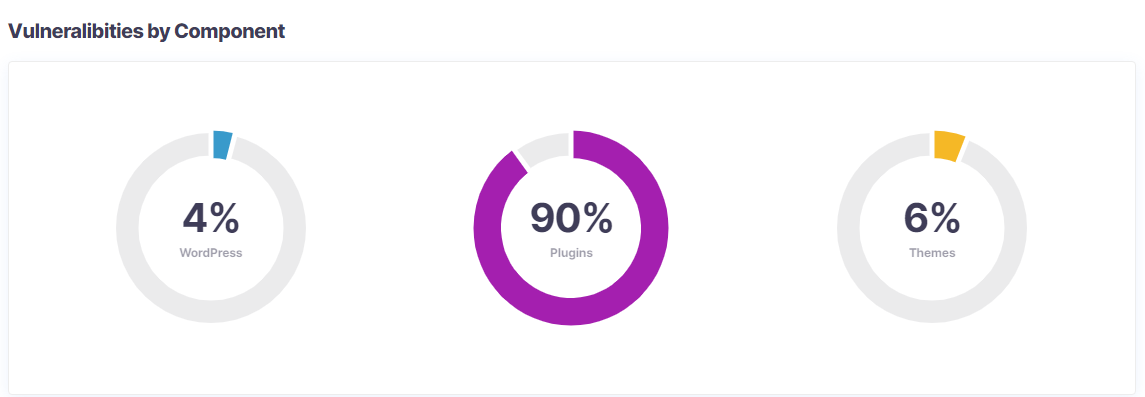
As per a study, plugins are 90% responsible for WordPress vulnerabilities, and the number continues to grow year after year. With poorly coded plugins, it becomes really easy for attackers to inject secure code with malicious code. Even in this way, an attacker may be able to gain complete control of your website.
7. Site Crashes
Your server's resources are used each time an HTTP request is made. And the more plugins you install, the more resources will be used. And at some point, when all of your server's resources are used, your server, as well as your website, will crash.
Also, poorly coded plugins can also cause your website to crash. Which ultimately hinders your website performance and page speed and affects your website reputation.
How Many WordPress Plugins Are Too Many?
Now that you know the potential risks of using too many plugins on your website let's move to how many WordPress plugins are too many.
When it comes to deciding how many WordPress plugins are ideal for installing on your site, quality should always be paramount over quantity. One bad plugin is enough to make your website unstable, insecure, slow, and perform poorly.
Apart from that, the number of installed plugins depends on what type of hosting your site runs. For example,
-
If your website is hosted on a shared or budget cloud hosting, it will be better to use a maximum of 5 plugins.
-
In contrast, you can use up to 20 plugins if you are using cloud hosting, VPS, or dedicated servers.
Though there are many sites with more than 20 or even 50 plugins that still work as fast as lightning. That's why there is no hard-and-fast rule and set numbers. The fact is the more plugins you have, the harder you will feel about managing them.
Besides these, with the increased number of installed plugins, the number of feature combinations also becomes unmanageable. However, as there is no rule, having quality plugins is considered best. Keeping that in mind, let's see some tips that can help you get quality plugins.
WordPress Plugin Best Practices

From the discussion above, it is clear that as long as you are using quality plugins, it will not impact the functionality of your website. The main culprit is poorly coded plugins that cause problems on your website.
Fortunately, you can avoid having the above issues caused by plugins following the below tips-
The first and foremost consideration is to install plugins that are only required for your website. To minimize the number of plugins, you can use multifunctional plugins.
-
Check the plugin's documentation very carefully at the time of installation to identify any known issues.
-
Do not forget to take the time to research the plugins which you want to install. And the best way to do this is by reading the WordPress review plugin.
-
Consider checking out the review, ratings, and support forums to get full insights about the plugin.
-
Install plugins that are credible and reputable, and also look out for the developers of the plugins.
-
Ensure to choose the plugins which update frequently.
-
Thoroughly check all your website's plugins and then keep the most required ones and delete the rest.
-
It will be best if you can test the plugin on your staging site to ensure if it has any issues or not.
-
Initially, use the free versions or free trials of plugins, and then if you like its features and benefits, you can commit to the premium versions.
-
Once you start using the plugins, make sure to keep them updated regularly.
-
You should clean your website database regularly.
-
Use solid website hosting with an appropriate plan as per your website's requirements.
-
Do not forget to back up your website to avoid losing anything when any kind of issue occurs related to plugins.
Conclusion :- To build and maintain a sophisticated and well-organized website, WordPress plugins are crucial. But everything too much can have the opposite impact. Simply install only those plugins which are extremely needed.Also, while choosing a plugin for your website, consider the above best practices.
Disable or delete all those plugins which you do not use because there is no need to have additional unnecessary resources on your site.So, this is all for how many WordPress plugins are too many. We hope this guide helps you to figure out the perfect number of plugins for your WordPress website.









