1) Choose Your Theme Wisely
While some themes weigh your website down, some add weight to it. A polished and contemporary theme is not necessarily a sign of a good one.
While choosing a theme for your WordPress site, check whether it gives you a great user experience. Put yourself in the shoes of a typical web user and check whether the navigation, speed, and responsiveness are satisfactory to you.
Look for themes that are optimized for SEO out of the box. Be wary of themes that come with unnecessary plugins and scripts. They may slow down your site if installed.
Also, check whether the developers offer frequent updates and fix bugs and performance issues.
Pro Tip: Go for a theme that puts mobile friendliness first. It means that your site should adapt to various screen sizes and resolutions. In other words, it should run as smoothly as butter on mobiles, tablets, and desktops.
2) Pay Attention to Permalinks
'Permalinks' is the shortened form of Permanent Links. Does the word PERMANENT ring anything? Yes. This crucial element will have a lasting (read permanent) impact on your site's performance.
Simply put, Permalinks are nothing but the full URL of a page in the Address Bar.
It is advisable not to go with the default permalink structure provided by WordPress. Because WordPress generates URLs automatically by including a unique ID number, the link structure will be complicated for search engines to read.
Hence, it is recommended that you draft your permalink structure using the most relevant keywords in the page content.
For example, if your post is about the chemical weapons banned by the international community during World War I, the permalink can be www.yoursite.com/banned-weapons-in-world-war-1.
Two other types of permalink structures are commonly used. They are:
www.yoursite.com/postname (/%postname%/)
www.yoursite.com/postname/numeric-ID
3) Enable Content Caching
Storing static web files for quick access during a request is Caching. Doing this will improve browsing performance by loading pages faster.
The three most common types of cache are Browser Cache, Site Cache, and Server Cache.
The benefits of caching are a few. Since caching limits unwanted data transfers, your pages will load faster without more bandwidth. Due to reduced demand on origin servers, your pages need not go through protocol verification each time.
Using a plugin, preferably a paid one, is effective for caching. Some free plugins also do wonders. Do a little research before picking one. We recommend W3 Total Cache by BoldGrid for those looking for a free one.
W3TC claims to be the only web host agnostic Web Performance Optimization (WPO) framework for WordPress. More than a million users are using this plugin.

Note: While some hosting providers claim to have an inbuilt caching program, some do not allow you to install caching plugins.
Read: Benefits of WordPress Speed Optimization Services
4) Look Beyond Google
Understandably, many fail to look beyond Google since its market share is 69.80%. But let's not forget that search engines like Bing also enjoy a decent market share for desktop searches.
According to Statista, Bing is popular among those who use Microsoft products for work. It accounts for 26.5% of searches made through desktops in the US.
Sign up for a Bing Webmaster Tools account to add your domain to Bing. Once logged in, click the 'Add a Site' option under the 'My Sites' tab.
Then click 'Add' and enter your Sitemap URL in the box below 'Add a Sitemap.' Select when your site receives the most traffic and hit the 'Add' button.
If your target audience is in Russia, adding your domain to Yandex is wise. Yandex has a market share of 43.07% in Russia, next to Google (54.68%).
5) Take Help from SEO Plugins
You can significantly improve your WordPress site SEO using the right SEO plugins. Different plugins can do different tasks.
Choose your plugins wisely. Otherwise, they may affect your site's performance negatively.
Plugins can improve your site's security, fix broken links, add custom post titles, improve page speed, audit the content, etc.
Some plugins serve as all-in-one tools. For example, Yoast SEO is one of the comprehensive SEO plugins available.
Some of the critical features of this plugin are duplicate content checker, keyword optimization, internal link improvement, and readability check.
Plugins are great for page authentication and XML sitemap generation. There are plugins to manage Redirects and Table of Contents. Plugins such as WP Internal Link Juicer come in handy while strengthening your site's internal link structure.
Read: How Many WordPress Plugins Are Too Many?
6) Install an SEO Writing Assistant Plugin
An SEO writing assistant plugin can save time you may otherwise spend optimizing your content.
This plugin scrutinizes your content in real time and gives you the necessary suggestions to improve it for better ranking.
The help does not end with suggestions. Some plugins offer a broad range of features, such as plagiarism checks, headline optimization, readability checks, etc.
For instance, the SEMrush writing assistant tool allows one to define the optimum length for an article. The tool does this based on the average size of top-performing similar articles.
Some tools allow you to define the tone of your writing. For instance, if your target audience is from an academic background, a writing assistant can help your content stay within the conventional academic writing style.
It will ensure that your content is in harmony with the standard grammar rules. The tool will alert you if your content strays from a formal tone and adapts colloquialism
7) Add an XML Sitemap
An XML sitemap is a map you provide to search engines to navigate your site. Websites with an XML sitemap are easier for Google to crawl and index.
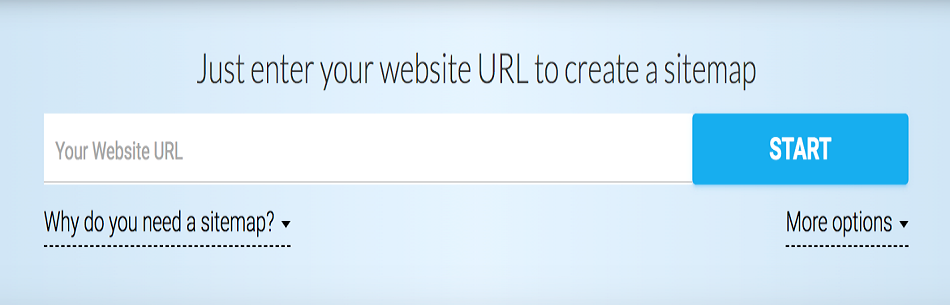
Search engines love XML (extensible markup language) since it is machine-readable. The map tells Google and other search engines when a page was last modified, where a specific content piece is located, how vital a page is for your site, etc.
An XML map can also inform search engines about your image and video content.
You can and must submit your XML sitemap to Google Search Console for effective indexing. Some mistake XML sitemap for internal site structure. Remember that these are two different things but with some similarities.
Free and paid plugins can help you create an XML sitemap. Once created, you can submit it to Google via your Google Search Console account.
Tip: Include HTML sitemaps on your website to help visitors navigate easily. HTML maps are nothing but a clickable list of your site's pages.
8) Create Internal Links
Internal Linking is another blueprint you give to search engines so they can crawl your site better.
When users read a piece of content on your site, they may not get a complete picture of the topic. Hence, it is logical to tell them what other articles they can read to understand the subject better. This is where Internal Links come into play.
These links suggest your audience's relevant posts and thus increase session duration.
Let's take the 'Chemical Weapons' example again.
Assume your site has another article titled '7 Deadliest Biological Weapons.' You can gently insert a link to the 'Biological Weapons' story in the' Banned Weapons in World War I' article.
If a user spends more time on your site, Google Analytics will perceive your site as a good source of information for the concerned query. Hence, your ranking will improve in SERPs.
9) Submit XML Sitemap
Many users make a mistake by creating an XML map for their site but not submitting it to search engines.
Not submitting the map will negatively impact indexing.
Here is how you can add the XML sitemap to Google Search Console. A plugin like Yoast SEO can help you with the task.
To begin with, you need a Google Console account, which is free. Once created, go to the dashboard and click the ADD/TEST SITEMAP option listed under the Crawl>Sitemaps option.
A box will appear in which type: sitemap.xml and click 'Test Sitemap.' Once the test is complete, you will get a confirmation message saying, 'View Test Results.'
You will get a message notifying you of errors when you click it. If the map has any errors, the console will detail them.
If the sitemap is free of errors, you can submit it. First, click the 'Close sitemap test' button. Click the ADD/TEST SITEMAP button. Type 'sitemap.xml' in the box and click the 'Submit Sitemap' button.
10) Optimize Meta Description
Optimizing meta descriptions will significantly improve your website's click-through rate.
Meta descriptions are summaries of web pages below the title and URL of sites you see in SERPs. They are clickable, and therefore, your CTR will improve.
It helps visitors get a glimpse of your pages. It is a place where you explain things briefly. Google has no official word for the character limit for meta descriptions.
However, many blogs claim that 160 is the limit for meta description.
The truth is that Google considers the number of pixels used by each character and displays content after truncating it anywhere between 525-535 pixels.
“You should add a call-to-action in your meta descriptions for a high CTR. Think of your meta description as a teaser for your page content. Keep the description as a hook to get clicks”, says Robert from Red Houston SEO.
Keep your tone upbeat and include crucial information in meta descriptions. Doing so will persuade the searchers to click your link.
Include specifications and crucial numbers in the meta description if the page has technical stuff.
11) Go for a Reliable Hosting Provider
You may think about how hosting can affect your WordPress SEO. Your site speed, server location, and website security are crucial for WordPress SEO.
First comes the speed of your site. Slow loading speed leaves a bad impression on your site among visitors. It also affects the user experience. As a result, they tend to exit the site quickly.
QUICK FACT: A study by Google says that if your site takes 3 seconds to load against 1 second, which is ideal, the bounce rate will increase by at least 30%. Yes. 53% of visitors will likely step back if your site takes more than 3 seconds to load.
The slow loading speed will negatively impact the bounce rate and session time. For search engines, these two are important ranking factors.
Also, use a hosting provider with security features such as an SSL certificate.
TIP: A CDN (Content Delivery Network) is best for your WordPress SEO. CDN is a network of edge servers that store a cached version of your website. When a searcher clicks your site, the nearest server pulls the data and presents it to the user.
Read: The Role of Web Hosting Service and Management
12) Optimize Images & File Names
Many are unaware that optimizing your images and file names will positively impact your organic traffic.
Listen to what Google says in this regard. "Simply compressing images and text can be a game-changer — 25% of pages could save more than 250KB, and 10% can save more than 1MB that way," Google says in this article.
When it comes to File Names, give descriptive names to images. For example, if the image has an Asian baby playing with a labrador retriever, you can name the image asian-baby-with-lab.
A descriptive name tells a lot more to Google than a typical IMG0073.jpg. Think from a searcher's point of view while naming an image. If an image demands a caption, do so that Google can better understand its context.
Another feature you should optimize is ALT Text. An ALT Text helps SEO on two fronts.
First, it enables visually impaired users to understand the image.
Secondly, it improves the semantic meaning of your page content in the eyes of search engines.
QUICK FACT: Google Images processes over 1 billion search queries daily.
13) Schema Markup Does Wonder
Schema markup is the language of search engines. It is a contextual data code that provides search engines additional input for a deeper understanding.
Powering your site with Schema markup will produce rich snippets when your site pops up in SERPs.
There are 792 types of Schema markups. However, the most commonly used types are Organization Schema Markup, Local Business Schema Markup, Article Schema Markup, and Product and Offer Schema Markup.
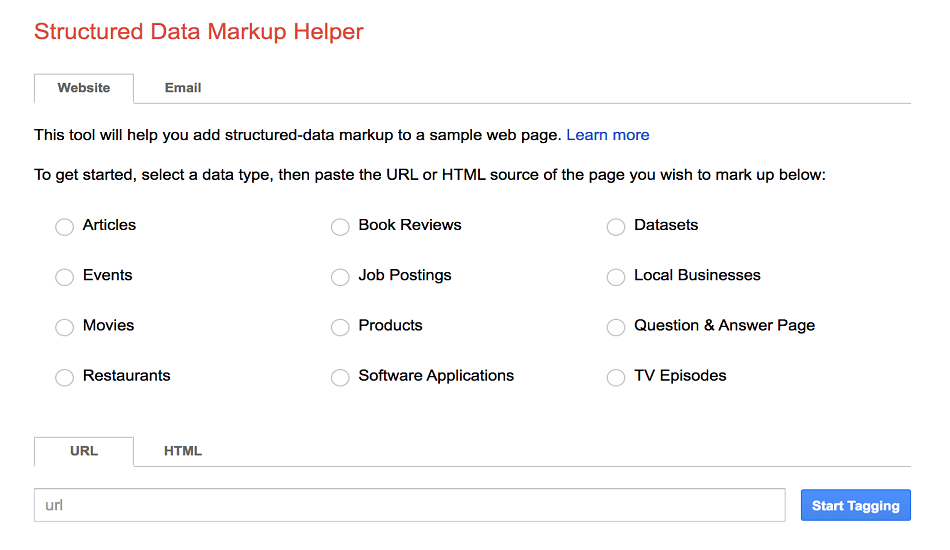
For example, if your site is an eCommerce store, powering it with Product and Offer Schema Markup will result in rich data during search results. Data such as Product Rating, Stock Status, Product Price, and Product Specifications will accompany your site link.
Say that yours is an architecture school. Adding Organization Schema Markup to your site will appear on the Knowledge Panel when users search. The knowledge panel includes your site link, social media accounts' links, logo, contact, location, etc.
14) SSL Certification
Installing an SSL certificate on your site is one of the easiest ways to improve your SEO.
Google had already adjusted its indexing system "to look for more HTTPS (Hypertext Transfer Protocol Secure) pages. For those who are not aware, HTTPS is a combination of Hypertext Transfer Protocol (HTTP) with the Secure Socket Layer (SSL) or Transport Layer Security (TLS) protocol.
Having an SSL certificate will automatically push you ahead in the ranking ladder.
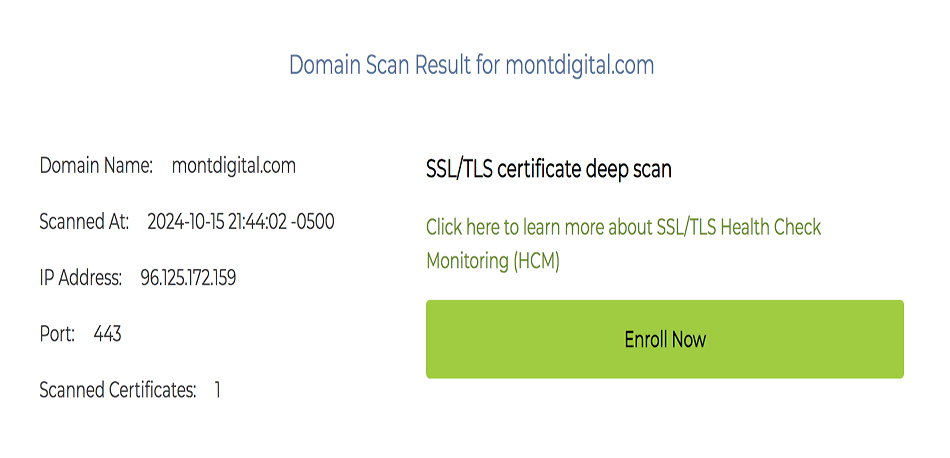
The importance of search engines giving SSL certificates stems from the concern about online privacy.
Most internet users, 68%, to be precise, believe that the present laws do not have enough teeth to protect people's privacy.
SSL certificate adds an extra layer of security to your site. It can improve your brand's trustworthiness, especially if yours is an eCommerce store.
Users are more worried when they share sensitive information, such as credit card details, with you. If your site has an SSL certificate installed, users will see a padlock icon in their browser. The icon indicates that the connection is secure.
15) Acquire Authoritative Links
Quality backlinks are excellent for any site's SEO. Links that redirect users from other sites to yours are backlinks.
Many backlinks from high-authority sites tell search engines that yours is a reliable source of information.
Say that you are an Immigration Lawyer in California. Your site should get links from reputed organizations such as www.aila.org (American Immigration Lawyers Association).
Your authority score will improve if more credible organizations are linked to your website from your domain.
Keep in mind that the links you acquire must be from genuine sources. Do not subscribe to link farms and zombie sites. They do more harm than good to your ranking.
Create high-quality articles that others naturally want to embed on their sites.
Tutorials, how-to-type articles, long-form content, case studies, and infographics are excellent choices for appearing as a trusted site in the eyes of high-quality domains in your niche.
WordPress SEO FAQs
1) What is a WordPress SEO Plugin?
A plugin is a bit of code used to amplify the functionalities of your WordPress to an unimaginable extent. Think of your basic WordPress site as a Batman minus all the cool tech gadgets he uses.
No batarang, no grapple gun, no batmobile, nothing. Not even a batsuit, period. Will Batman be able to keep Gotham City free of criminals? It's tough, isn't it? It is the same with the WordPress site without any crucial plugins. To beat your competitors, you need the right plugins.
2) Is WordPress Good for SEO?
WordPress powers 39.5% of all websites on this planet. Next comes Shopify. The percentage of websites Shopify powers is just 3.2%. WordPress's market share is at least 12 times bigger than its next competitor in plain English.
There are numerous reasons why WordPress is great for SEO. Excellent user experience, fast load time, mobile optimization, permalink editability, easy third-party integration, and easy metadata management are some features that make SEO and WordPress bedfellows.
3) Do Plugins Weigh My Site Down?
Plugins do slow down your site. But the impact is negligible unless you use heavyweight plugins. Experts say your WordPress site does not need security plugins due to their vulnerability. Do not get obsessed with feature-rich plugins.
Think about whether a plugin is necessary for your site. Some presume that the more plugins there are, the slower the site will be. However, it is not valid. The fact is that the quantity of code that needs to be processed affects your site's performance.
4) Can I Rely on Free Plugins?
Do not underestimate the power of free plugins. Some free plugins elevate your WordPress site to newer heights.
At the time of writing this article, there are 58,898 free plugins available on WordPress. Each listing on the WordPress site comes with reviews and several active installations. If the number is impressive and reviews are good, chances are high that the plugin is good.









