Video content is an essential form of media that many businessses can utilize to help drive traffic to their online domains as well as converting new leads and driving sales.
With most people on the internet having a social media presence, the need for video content is more apparent than ever and it seems to be one of the most engaged mediums when it comes to browsing the internet.
What tools are out there to help businesses both big and small to elevate their video creation skills? Well - plenty actually! Even those with very little experience in video creation can make professional-looking videos with the help of online and downloadable tools.
In this guide, we’ll look at eleven of the most useful tools that will help level up your video creation skills as a business. Regardless of your organization’s size and resources, every business nowadays has the opportunity to make engaging video content.
How Video Content Can Help Build Your Brand
As a brand, you want to provide your customers with authenticity and gain their trust from the get-go. With so much activity on the internet, you may only get a handful of chances to impress your audience, so you need to make it count.
Marketers tend to use a lot of video content when it comes to their marketing strategy because it tends to be the most effective. In fact, 94% of marketers say using video content has helped increase user understanding of a product or service, according to WYZOwl.
Video content can be more self-explatory and for the most part, is universal to all those that watch it. Even if the voiceover or captions are in a different language, you’re likely to make more sense of video than you are of any other format.
11 Tools to Level Up Your Video Creation Skills
There are hundreds of tools that you could utilize when it comes to video creation, which is why we’ve rounded up some of the best. Whether you’re looking to improve your editing skills or you’re trying to better accessibility in regards to the content, here are eleven tools worth trying.
1. Filmora
Filmora is a great one for those that are looking for a beginner’s tool for video editing. Those that are perhaps unskilled in the video editing department and therefore need something easy and simply to use.
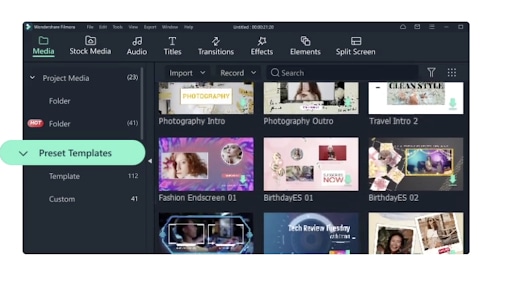
This tool helps to make great video content with access to a big library of background music, text effects and more. It supports all video formats to help create some of the highest quality content, something that’s incredibly important nowadays.
Pricing is reasonable at $49-$79 for the year, which most businesses would be able to afford fairly easily.
2. Amber Script
To make video content more accessible, it’s important to make it inclusive to anyone who comes across it. A good way for elevating your video content is by using transcription services. These services can convert audio and video files to text for captioning.
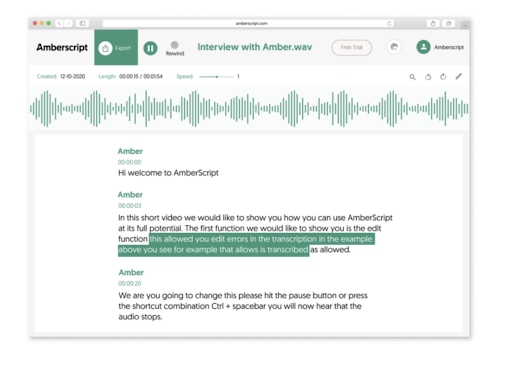
Amber Script is a great one for automatic transcription services, whether you opt for an automated service or a manual one.
With 82% of users saying they’d return and spend more with a company that provides an accessible experience online, it pays to be proactive in making your content more available to a wider audience.
Amber Script charges for it’s services per hour and you can either purchase a one-off service or a subscription if you need regular transcriptions.
3. Shotcut
Shotcut is great for those who tend to be very picky about their editing and want a platform that is customizable and that will adapt to the project at hand. Supporting video formats including 4K, ProRes, DNxHD and more.

Along with audio effects, it’s a fairly easy user interface to understand for those with experience but might be a little challenging to those who have no experience with video editing.
Shotcut is available is free to use for anyone on a Windows, Linux or Mac desktop. A download is required for use of this tool.
4. Canva
Canva is predominantly a design platform that helps users create the very best graphics from powerpoint presentations to infographics and business logos.
Canva’s video editor should get an honourable mention on this list as a beginner-friendly option. It helps create and share high-quality videos and provides many customizable video themes as well as a big media library to explore.
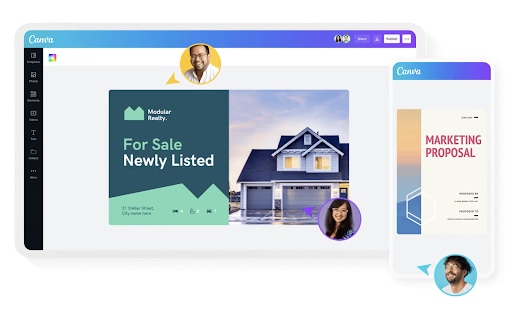
With Canva you can put narration into your videos, add sound effects and edit the video content itself. The platform is accessible to a lot of organizations and individuals, including educational institutions. A lot of it is free to use but there are some other options charging between $0-$30 per person, per month.
5. Unum
For video content and social media content in general, it’s not just the editing process that matters but how consist you are with regularly uploading to the platforms. UNUM’s guide to grow your Instagram, explains the importance of consistency and having tools in place to help manage your social media activities.
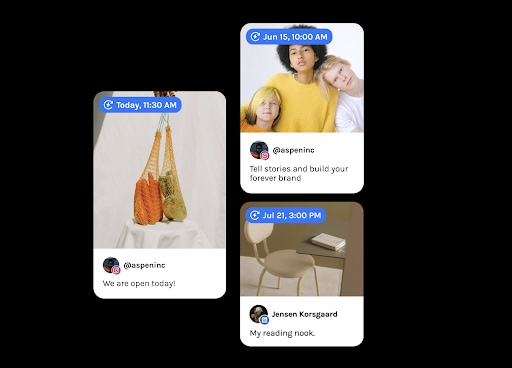
Unum itself is a great platform for bringing all your content together, including that of your video content, to schedule it all in advance.
The platform is extremely affordable with free plans available and the basic membership starting from just $4 and going up to $69.90 for multiple integrations of social media platforms.
6. Adobe Premiere Pro
For the professionals, Adobe is one of the biggest and most reputable brands for graphic design. It’s why we had to include Adobe’s Premiere Pro, as it rivals many of the video editing tools on this list. It’s got a vast selection of features including 4K and 360 VR support.
It’s a tool thats adapting to the future of video content as we know it and is likely one of the only video editing software you’d need if you possessed the knowledge and skills of how to use it effectively.

As well as the abiliy to work with a varfiety of camera angles, there’s always new features being added to the software.
Pricing for the Adobe Premiere Pro is $19.99 per month, which is an affordable cost considering how rich it is in features.
7. Nero Video
Nero VIdeo is one of the more affordable picks for video editing software. It’s one that’s good for those who are proficient in video editing as well as being a complete beginner.
Manage your video files easily with this platform and with over 1,000 movie templates, each video can have a very unique feel to it.
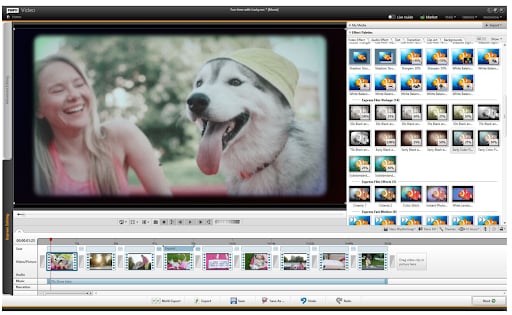
The pricing for Nero Video is $39.95 for an annual subscription but there’s also a lifetime subscription available.
8. Pinnacle Studio
Pinnacle Studio is certainly not one for those who are looking for a budget-friendly option and in order to get the ultimate version with 360-degree and 4K content, you’ll need to pay more.
However, the features it comes with are pretty cool; motion-tracking, multi-cam, VR support, etc. It’s got a user interface that’s super friendly and is great for fast rendering.
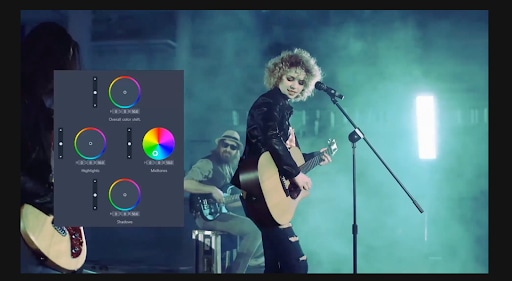
At $129.95 though, it may be something that is out of the price range for some businesses. However, if you can afford it, it’s worth getting.
9. Magisto
Magisto exists entirely online as a video maker, which is ideal for those operating remotely or don’t wish to download software.
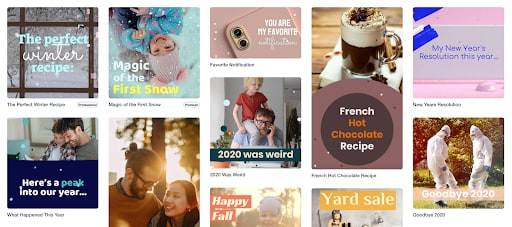
It’s great for creating both animated videos from static content and providing cross-channel video content hosting too. The platform has plenty of templates to choose from and is appealing to most videographers and those looking for a powerful too for video editing.
10. iMovie
iMovie is a classic tool for those who are Apple users. It can help with editing quick turnaround video campaigns, to full-length feature films.

It’s also a budget-friendly option for any business that might be limited in it’s resources. With direct sharing to YouTube, Facebook and Vimeo it’s easily useable for anyone, regardless of their skillset. iMovie comes free with any Apple device.
11. Kapwing
For social media video content, every platfom has different guidelines when it comes to dimensions and video formats for successful uploading. IGTV for example is slightly different to the guidelines set by TikTok. It therefore helps to have an online tool like Kapwing that can edit your video and cut it to the right sizing to adhere to the social media’s dimensions.
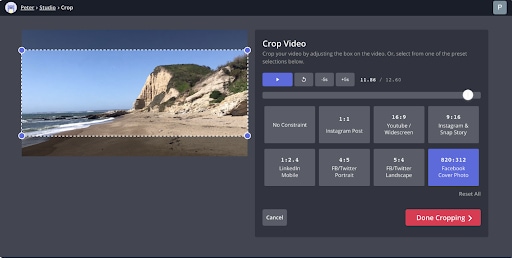
Kapwing is available through a number of subscriptions. These vary from $0 to $16 per user, per month and billed annually.
Invest in Your Video Editing Skills This Year
Whether you’re a small start-up that’s only establishing itself online for the first time or you’re a long-running business looking to improve it’s social media content, invest in video editing tools.
Each of the tools mentioned above can offer a great deal of knowledge and experience that can help improve your skills as a video editor.
Author Bio: Natalie Redman (LinkedIn)
Freelance writer for many clients across multiple industries. Natalie has two years of copywriting experience. Natalie has a wide range of experience copywriting for web pages for businesses across many industries. She’s also an owner of two blog websites and a Youtube content creator.










